What do you want?
MORE TEXT! CLEANER WORKFLOW!
When do you want it?
NOW!
We’re happy to oblige! These two new capabilities aid you on your quest to lifelike ai text to speech. Without further ado, let us introduce:
Render TTS by sentence
You can now enter an entire paragraph straight into the editor to render up to 1,000 characters at a time. That’s a remarkable bump from the previous 300 character limit. Generate audio at an outstanding average of 150 words per rendering.
Simply enter text between 300 and 1000 characters, make sure Render by Sentence is checked, and you’ll get quality ai text to speech generated at the sentence level.
Take a look at how the editor handled this sample eLearning script:
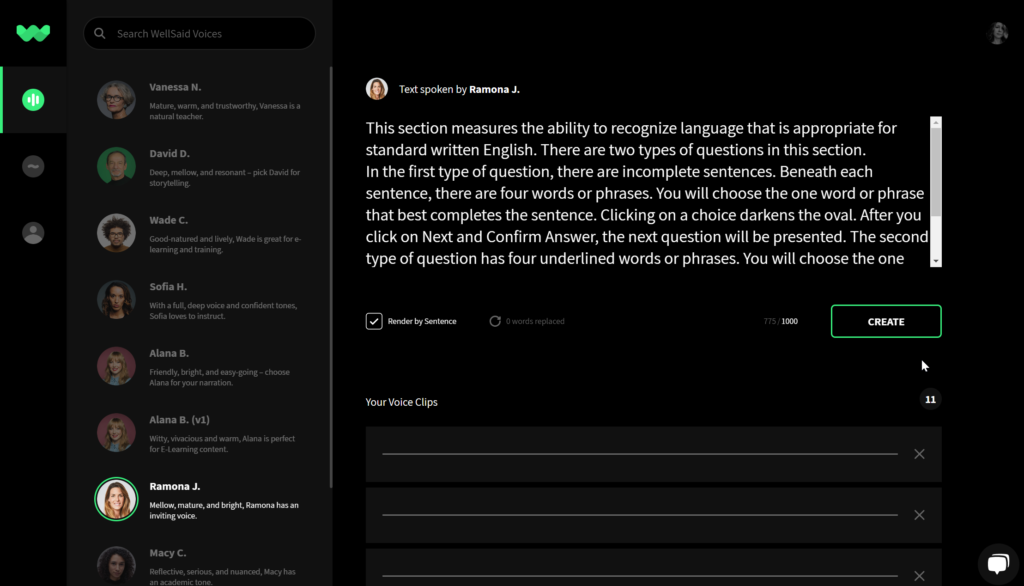
Phonetic library
This tool helps you get perfect pronunciation with fewer script changes. Enter any special words, dates, or abbreviations into the left-hand box and enter their pronunciations on the right.
Here we asked the phonetic library to replace Seattle with see-addle, 2019 with twenty nineteen, and CTO with Cee Tee Oh:
Now you can enter your article about “Seattle’s Top 10 CTOs of 2019” directly into the editor and you’re good to go. The phonetic library ensures great pronunciation as your audio generates.
Thank you all for your constructive feedback. Send more our way! We’re happy to be on this journey together.
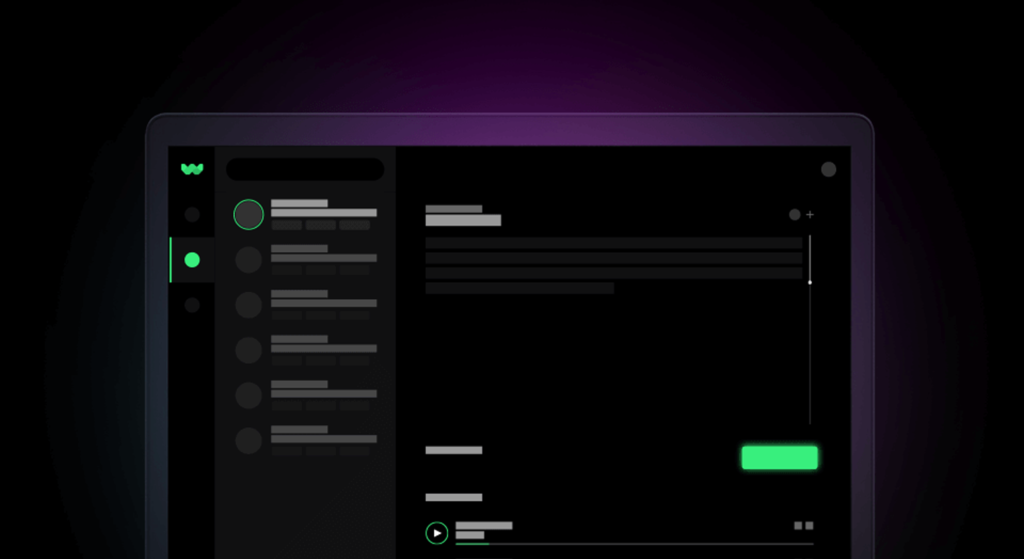
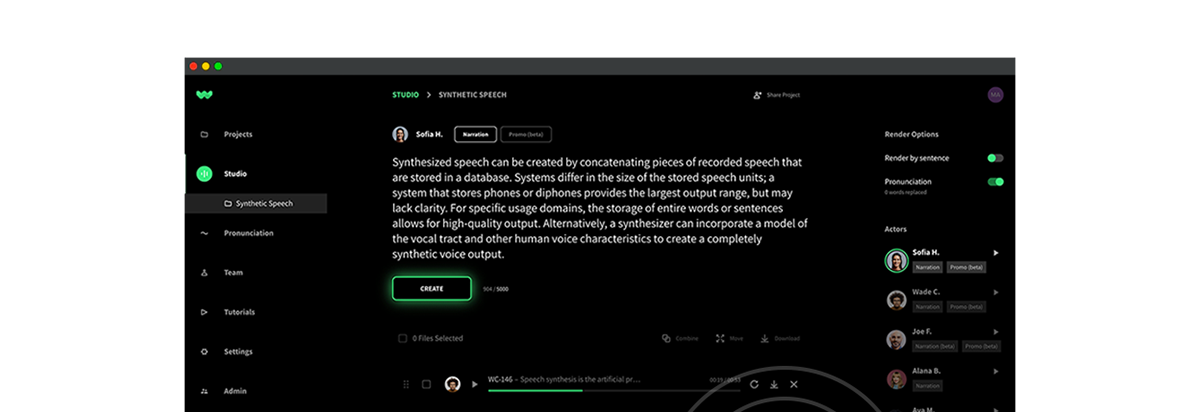
4 Responses
Fantastic improvement! Thanks for doing this 🙂
Thanks a lot for the feedback, Thomas. We’re excited you found it valuable!
The Phonetic Library looks killer. You should open source it!
Thanks Don. Not a bad idea. Will explore it for sure.