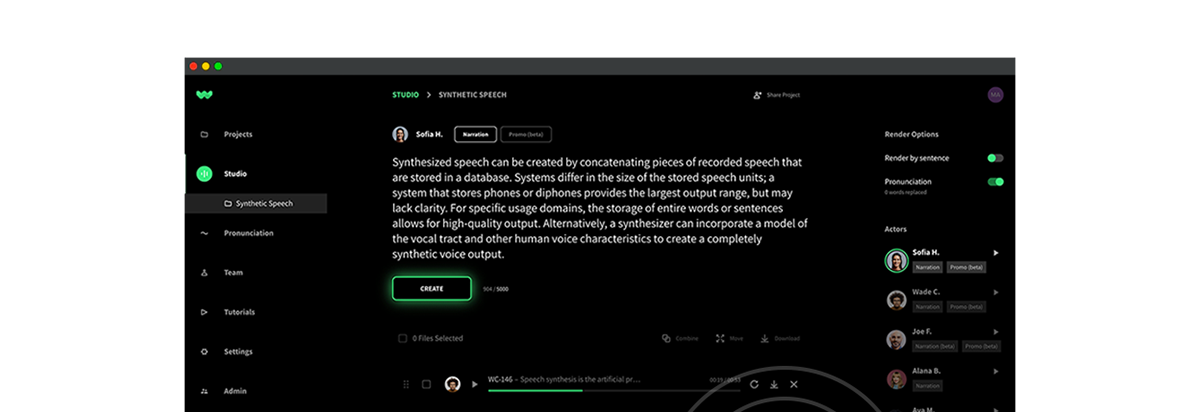Natural voice overs are one of the most in-demand ways to bring videos to life. That’s true whether you’re creating learning and development content, training videos, YouTube videos or any other type of video marketing.
You probably relied on agencies, voice actors, or even internal employees to create your voice overs in the past. However, with today’s technology, it’s never been easier, more cost-effective, or efficient to generate natural voice overs for your videos.
In this article, we guide you through what to look for when creating natural voice overs.
5 Steps to Generate Natural Voice Overs for Video
It can feel overwhelming to know where to begin with creating natural voice overs for your videos. Grab a notepad and rest easy. Below are a few of the most important factors to consider, step-by-step.
1. Select an enterprise text-to-speech infrastructure.
Especially if you’re creating video for a business or organization, it’s important that you choose a text-to-speech platform built for enterprise. When you upload your scripts, you need the platform to have the highest security and reliability in mind.
For example, text-to-speech platform WellSaid Labs is deployed on HIPAA, FINRA, and ISO-compliant services, with 99.99% uptime. Additionally, WellSaid Labs features a simple, graphical user interface—no code or API configurations required.
Whether you use WellSaid Labs or another enterprise-grade text-to-speech platform, you want your interface to be robust but intuitive. That way, it’s easy for you to navigate. Additionally, you also want it to be reliable. Your entire team can then tap into it without worrying about downtime, glitches, or security risks.
2. Choose the right voice.
While assessing text-to-speech platforms, demo several voice overs. You want to look for two things. First, you need a voice over that sounds natural. Second, it’s important a voice over suits your type of video.
Not all text-to-speech platforms are created equally. Some sound more human-like than others. At WellSaid Labs, we tested our artificial intelligence (AI) voice overs on a group of listeners, and they ranked them as highly as actual human voice overs. Lest the results sound too good to be true—pun intended—we even had a third-party firm verify the results.
Once you’re confident in an AI voice over’s level of human-parity, you want to make sure that the voice over fits your project. For example, you personally may be drawn to an upbeat, smooth-talking voice. But if you’re creating serious medical content, that may not be the right voice for your particular project. To be sure, upload a snippet of your script so you can hear how the voice over sounds with your actual content before committing.
3. Fine-tune your creation
Once you’ve selected your voice, it’s time to create your voiceover. Upload your script to your text-to-speech platform of choice, then press a button to easily translate your script into voice over. It’s as simple as that. You may want to play back a small portion of your voice over to ensure everything sounds as you want it to before proceeding with the rest of your translations.
If you wish to add more emphasis to certain words (or parts of words) then simply edit your script to contain capitalizations where you want the emphasis. Or, if you want to insert pauses, add commas where you want your voice over to add a delay. While some text-to-speech platforms require complex code, WellSaid Labs uses simple, intuitive markups. In many cases, you can use similar punctuation in your scripts as you would an email to friends.
4. Collaborate with your team
Voiceovers are rarely a one-person operation. You may want to involve colleagues to listen to your voice over, make edits and add additional sections or voice overs. With WellSaid Labs, you can set permissions based on whether you want people to be users or administrators, determining how much ability they have to access and edit your voice overs.
5. Update your voice overs over time
As your business, organization or videos evolve, you are likely going to need changes over time. Maybe you change the language of a call-to-action button on your website and that needs to be reflected in a training video. Or maybe your company hires a new executive, launches a new product or changes the name of a department. This is very common and is also why it’s important that you can update your voice overs whenever you need to, at the click of a button.
Ensure that, whichever text-to-speech platform you work with, you can log in to access previous projects, update your work or share permissions with your team.
Get started today
With these important factors in mind, you now know what to look for to generate natural voice overs for your videos. Ensure you choose a text-to-speech infrastructure that you can trust, that you choose a natural voice over that suits your project, and that you can easily make edits when needed, collaborate with your team and update your videos as your organization evolves.
Credits
Photo by Peter Stumpf on Unsplash